Lesbian Pirates! Bringing History to Life
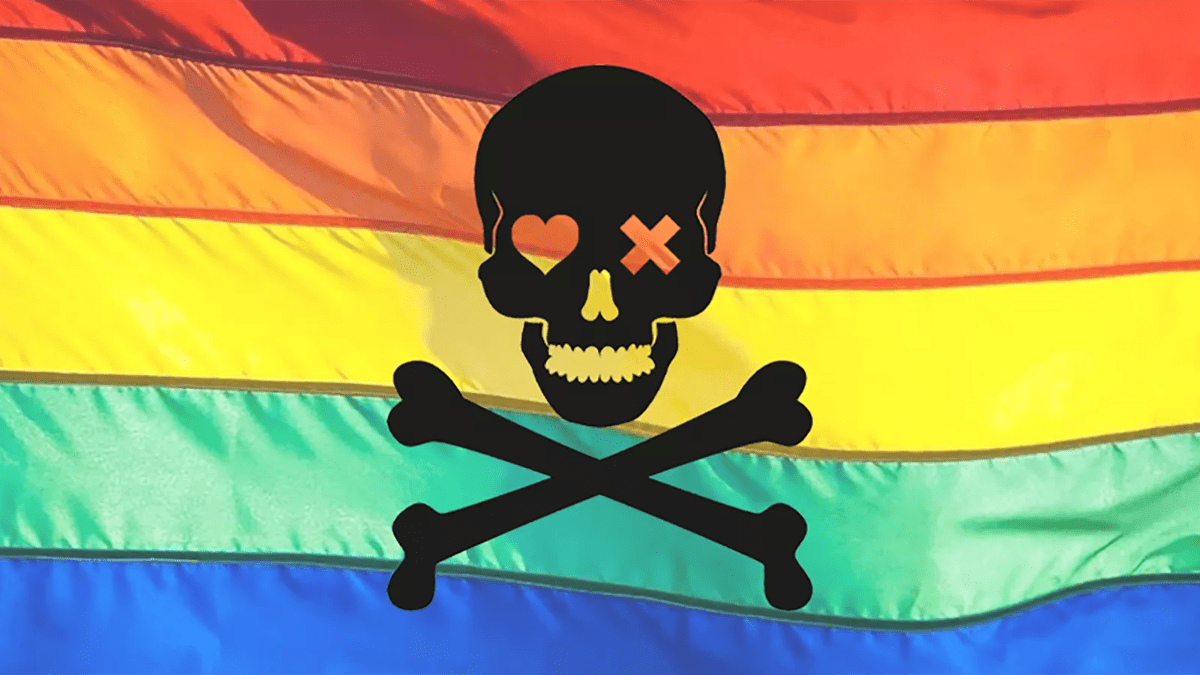
Pick a favourite forgotten historical figure and tell their story at this theatre workshop.
Led by the writer/composer of Freud the Musical and Lesbian Pirates!, it uses writing exercises, group work and prompts to explore dramatic narrative.
Come prepared with a character from history you’re passionate about.
The workshop is led by Natasha Sutton Williams, an award-winning writer, composer and actor.
Her work includes Freud The Musical (King’s Head, VAULT, LIVR), Clown Sex (Arcola), Brother Don’t Preach (Theatre503), Prone to Mischief (Old Red Lion) and I AM NOT SICK (Pleasance).
She is the co-founder of Working Birthday theatre company alongside producer Steph J Weller.
Her disability-led musical Lesbian Pirates!, about Anne Bonny and Mary Read, received funding and support from Unlimited, artsdepot, New Wolsey Theatre, BEAM 2020, Unity Theatre Trust and the Canadian High Commission.
Need to know
For ages 16+
This event is British Sign Language interpreted (BSL) and Speech-to-Text transcribed (STT).
To join our free Access Scheme, email [email protected]
Find out more about our Access Scheme
Ticket sales close 30 minutes before the start time of the event.
Participants attending this workshop:
1. This workshop contains writing exercises
2. Bring along the name of a forgotten historical figure you are interested in and want to write a piece of drama about
3. Research three facts about this forgotten historical figure
Contains language which some might find offensive.
Dates & times
Sun 17 Jan 2021, 10am
Approximate run time: 90 mins
Price
- Standard entryFree, but ticketed
Everyone needs the arts. We need you.
Right now, your support is more important to us than ever before. Help us to continue making the arts available to all.
Venue
Online events
We are streaming events with a number of different platforms.
Check the Where to watch section above to find out which platform you can use to view this specific event.
Watch online
Thank you for booking a ticket for Unlimited from the Southbank Centre. This event takes place live online via Zoom.
When you booked your ticket, you should have received a confirmation email. This contains the link you need to join the event. We advise that you try to join the event 25 minutes before the start time, so that if you have any technical difficulties, you don’t miss the beginning of the show.
*Please note: due to a technical error, if you booked a ticket for anything other than Pitch and Mix on or before Monday 11 January, you may have automatically been sent an incorrect link. Please use the most recent joining link you’ve been sent. This will have come from our customer relations team on or after Tuesday 12 January. We’re sorry for any confusion this may have caused.
Please make sure that you have access to a stable WiFi network in order to watch the event.
Zoom troubleshooting and FAQs
Have you downloaded the Zoom app?
A whole host of technical errors can be avoided if you use the app. It’s free, and we advise that you download it to your laptop, tablet or smartphone before the event, giving yourself plenty of time in case you meet with any technical difficulties.
What if you already have Zoom?
Please check that you have the most up-to-date version installed before you join the event. You can do this by clicking your profile picture, then selecting ‘check for updates’. If there is a newer version, Zoom will download and install it.
Are you having trouble downloading or using Zoom?
You can see their guide for new users HERE
Are you having trouble joining the event?
If you’re viewing on your browser rather than in the Zoom app, this may be due to ad blocker software. Try disabling any ad blocker software you have running. You can also try opening the link using a different browser. To avoid these issues, we recommend that you use the Zoom app.
Have you found yourself in a waiting room?
Don’t worry, your host will check you in to the event when it begins. We advise you try to join events up to 25 minutes in advance to check that everything is working properly. Before the start time, you will be kept in a waiting room.
What time zone is the event in?
All performance times are listed in Greenwich Mean Time (GMT). Make sure you check the performance time in your time zone ahead of the performance.
Do you want to access captions?
You can turn on live captions by selecting the ‘closed captions’ button at the bottom of the Zoom screen.
Do you want to access BSL?
Nearly all events have live BSL. This will be listed in the access information on the individual event page on our website. BSL users will need to pin the interpreter to their screen.
Do you want to access Audio Description?
A few events include the option of Audio Description. This will be listed in the access information on the individual event page on our website. Audio-described versions of performances will be shared in the chat box at the relevant moment during the live event. If you need us to email you a link instead, please email [email protected] to request this.
Are you under 16?
Under 16s may not attend events unless an adult is in the room throughout the event. Please make sure that your screen name appears as first name only.
Do you need any more help?
If you have any questions or need more help before the day of the event, please contact us on [email protected]
If you have any problems during the event, please use the chat function to message the host or contact [email protected]. For technical support relating to Zoom please use the information given above.
We hope you enjoy the event and we are excited to see you there!